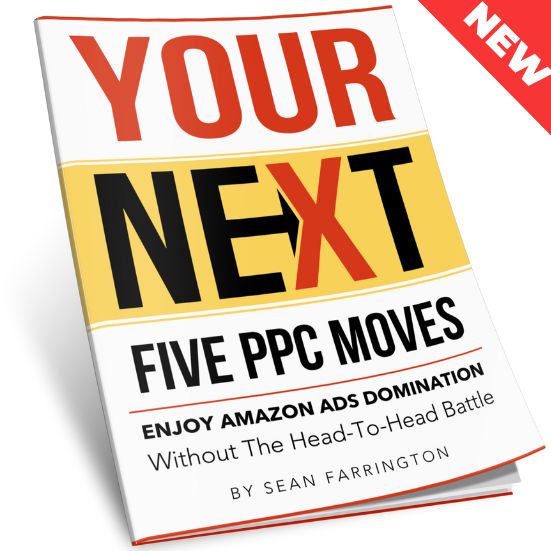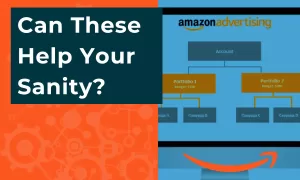Amazon PPC Ads For Brands: Ultimate Guide To Launch And Scale

Whew! Amazon PPC Advertising…you picked a big topic to conquer.
Well, good news… this Amazon PPC Guide crams years of Amazon PPC Management experience into one page!
Table of Contents
GET YOUR FREE COPY
(Limited Offer)
These are the shocking moves that your PPC specialist doesn’t know.
Now, you’ll be plotting super-profitable combinations that competitors never see coming.
This fast-paced PPC Playbook shows you everything, and it is all free. Why wait?
And, amazingly, I did not have one sale to show for it.
Is Amazon PPC Worth It
Listen, Amazon’s advertising platform is a robust option for brands. When set up correctly, Amazon PPC advertising allows brands like yours to reach dream customers at just the right moment when they are ready to purchase. But, the platform is also super confusing for those new to Amazon PPC ad management.
And, with over 80 million daily shoppers swarming Amazon looking to buy, it is also super competitive.
That said, the Amazon advertising platform offers perhaps the quickest way to increase your brand’s visibility and drive traffic to your products while enjoying higher, more profitable sales.
In this guide, I will cover the full scope of Amazon PPC ads, as well as outline the steps for launching and scaling Amazon PPC ads for Amazon Account managers, Brand Owners, and Brand Executives.
We’ll also discuss whether Amazon PPC ads are a good option for you and your brand, as well as how to create campaigns, build ads, launch & optimizing campaigns, and scale campaigns with automation and solid budget management.
By the end of this Amazon PPC Guide, you will be fully informed and know if PPC Amazon is worth it or not.
How does Amazon advertising work?
Amazon PPC (Pay-Per-Click) is a platform created by Amazon to help sellers increase the visibility and sales of their products via paid placement.
PPC ads allow Amazon account managers to create and self-manage advertising for their brand.
At its core, Amazon paid ads are simply a marketplace where brands and sellers bid on relevant keywords to display their ads on relevant search results pages. In most cases (but not all), the highest bidder wins top placements.
As you will see in this Ultimate Guide to Amazon PPC campaigns that you can quicly target a wide variety of audiences and even off-Amazon properties. You will also discover that there are numerous creative ways to use Amazon Paid Ads to cut costs, scale sales, and boost brand awareness.
Getting Started With Amazon Advertising
The first step to launching Amazon PPC ads is to choose the campaign structure that best matches your business objectives. Luckily, you have many Amazon ad types to fit a variety of business goals such as brand awareness, product targeting, as well as discovery, and many more.
Depending on what you want to achieve from your Amazon PPC ads, you will most likely find a suitable ad campaign to match your objective.
The Four Flavors Of Amazon PPC Ads
Amazon Sponsored Product Ads
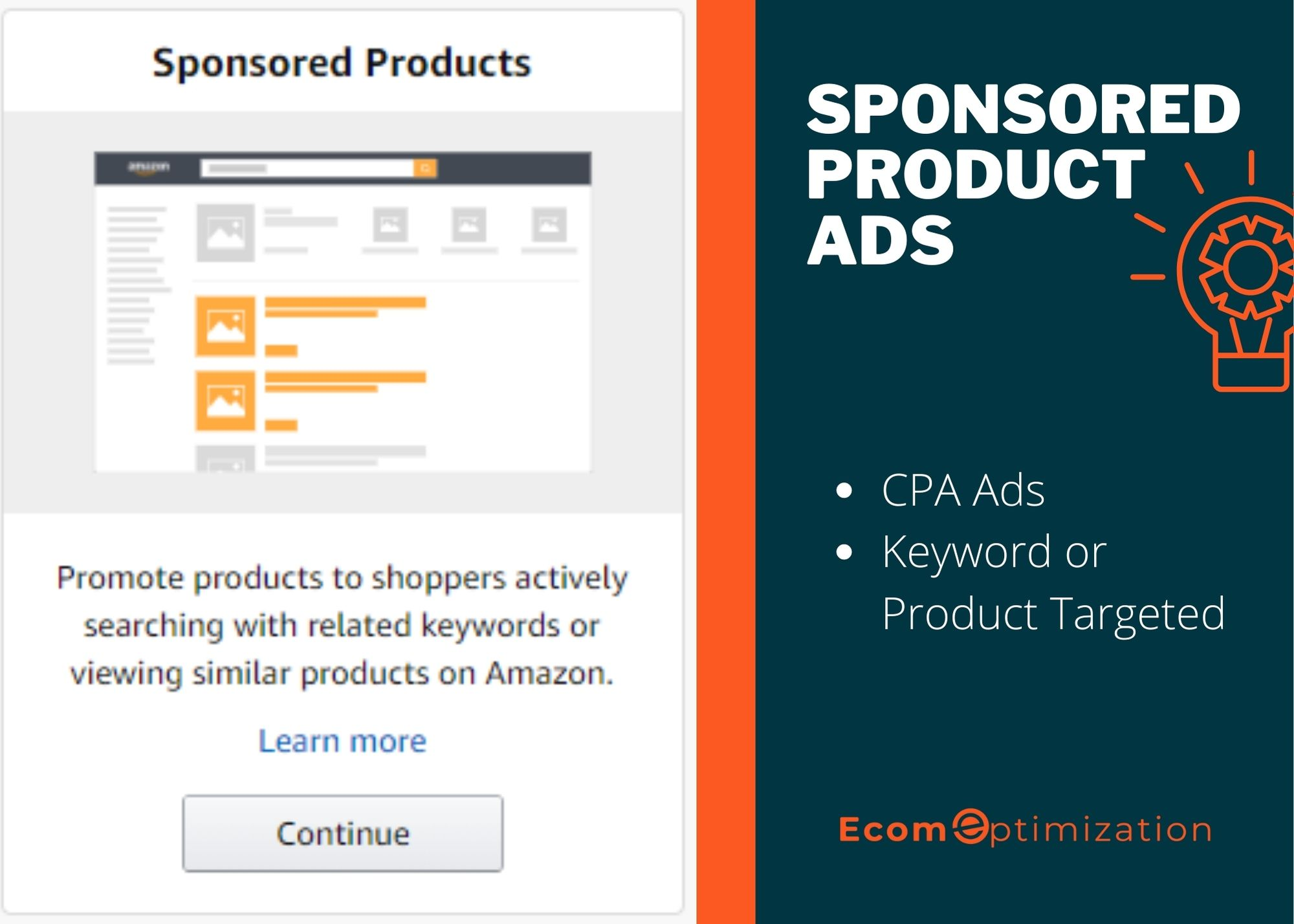
These are cost-per-click (CPC) ads that target customers actively searching for features, or solutions to problems. When someone types in a keyword or phrase into the Amazon search bar, Sponsored Product ads results appear on the search results page as images and product descriptions that look similar to Organic Listings (listings not shown by paid placement).
Sponsored Product Ads allow you to maximize the visibility of your products in a non-intrusive manner.
Sponsored Products are ads that appear in line with search results and on product detail pages,
Sponsored Product Ads are available with two manual targeting options: Product Targeting and Keyword Targeting.
A Note About Product Targeting (ASINs and categories)
This ad type lets you choose specific products you want to target your advertising to. You can choose among products, categories, brands, or other product features to target your PPC ads.
There are many creative ways to use these ads (which will be covered in the blog post “Managing Your Amazon Ads For Massive Scale”). Needless to say, you can target your own products or competitors’ products, giving you a wide range of manual targeting flexibility.
A Note About Keyword-Targeted Amazon Ads
Keyword targeting allows you to reach customers who type relevant keywords into the Amazon search field. Targeting the relevant keywords with competitive bids lets your ads appear when shoppers search using those terms, resulting in clicks and increased sales.
This type of ad demands thorough Amazon keyword research into the best phrases for your products.
Keyword research tools such as Helium 10, Jungle Scout, or Merchant Words can make quick work of this process. You can even use Google Adwords Keyword Planner to help identify relevant phrases that customers may be searching for off Amazon.
Once you build a list of Amazon-ads-worthy keywords, the next step is to combine them into ad groups. This will help you prioritize PPC ads with segmented budget allocation. When creating your ad groups, focus on keeping similar keywords and product themes together.
For example, if you’re selling running shoes, create one ad group for “mens running shoes” and another for “womens running shoes”.
Amazon Sponsored Brands Ads
Amazon Sponsored Brands Ads (often shortened “SBA” ads) are an effective way to promote multiple products from your brand store on one ad placement.
These ads look different from regular product offerings and appear at the top and in the middle of search results pages, so they’re highly visible when customers search for your brand or related keywords.
Sponsored Brands ads appear at the top and sometimes in the middle of search results.
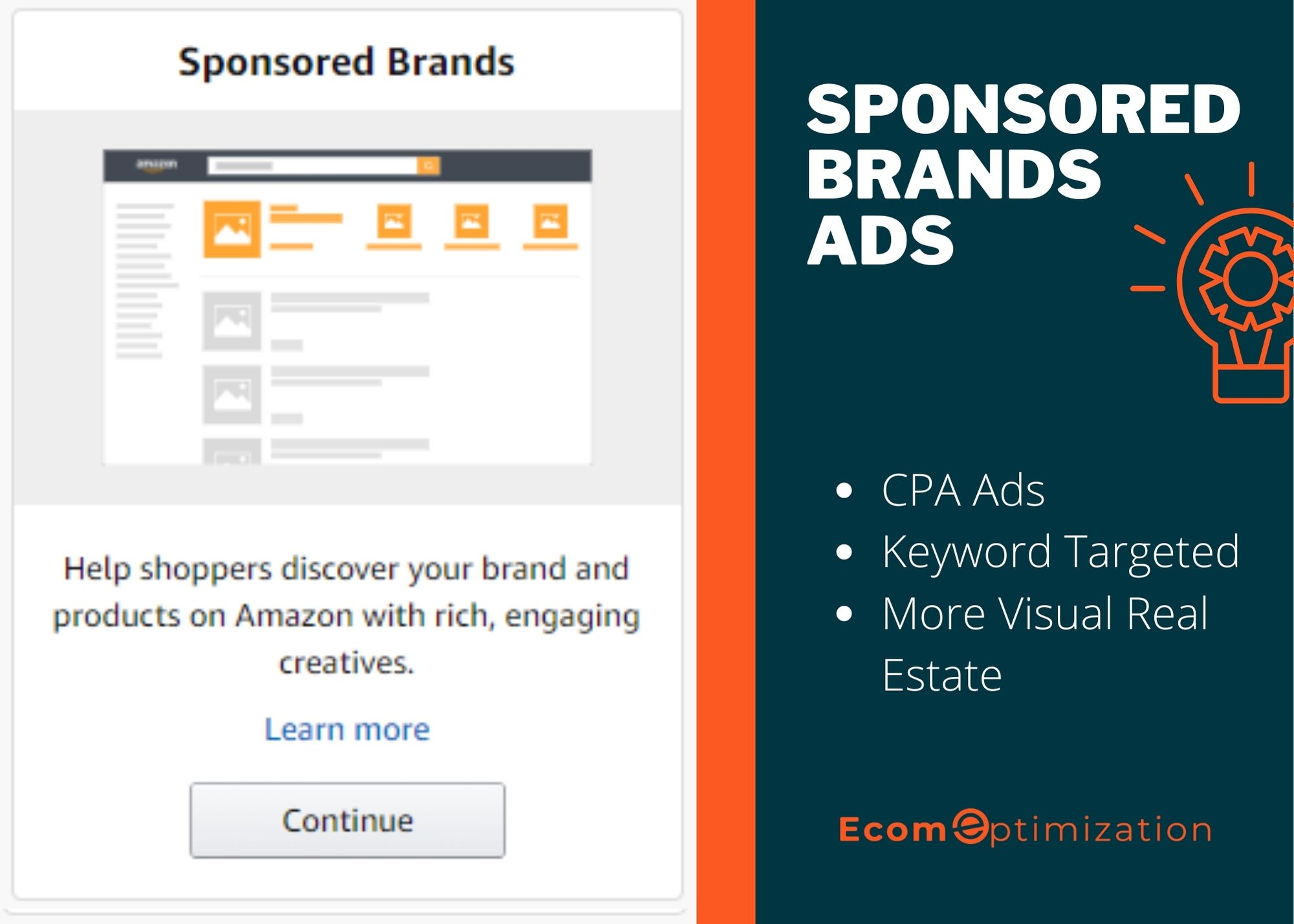
Benefits of Sponsored Brands Ads

SBA ads require you to craft and set up creatives such as Images, Headline Text, or Videos. These creatives make up the ad formats that highlight the features and benefits of the products you are promoting. One big benefit of Sponsored Brand Ads is that they drive traffic directly to your store or to a customized landing page that is free of any other Amazon offerings.
This uncluttered Landing page means that with careful keyword research, correctly targeted audiences, and optimized bids, Amazon Sponsored Brands Ads will generally offer better ROI for brands over traditional Sponsored Products ads that land on classic product listing pages populated with the “suggested” options offered up by Amazon that are positioned to lure your shoppers away to your competitor’s products.
A Note About Defunct Amazon Headline Search Ads
Amazon headline search ads are gone. They were the precursor to the current Sponsored Brands Ad. When operational, they appeared prominently on Amazon search results pages with an eye-catching image and title so they could attract clicks from people searching for related products. Amazon decided to roll the Headline Search Ads feature up into the current Sponsored Brand Ads and expand the offering to include video.
If your Amazon Account is in Brand Registry then you qualify for the new Sponsored Brand Ads
https://brandregistry.amazon.com/
Amazon Sponsored Display Ads
Sponsored Display Ads allow brands to easily create and manage display type ads on and off the Amazon marketplace (via sites like Twitch, as well as across third-party apps). These ads are an exciting way to drive traffic and increase sales that most brands do not take advantage of.
Display Ads are only available for professional sellers enrolled in Amazon Brand Registry, as well as to vendors, and agencies with clients who sell products on Amazon.
Click here to view the availability for your brand: https://advertising.amazon.com/solutions/products/sponsored-display
Amazon Sponsored Display Ads Basics
Available to Brand Registered advertisers that sell on Amazon
Reach shoppers contextually on product detail pages as well as off Amazon
No minimum ad spend
Quick, self-service ad campaign creation and management
Cost-per-click (CPC) bidding structure
Campaign setup via Seller Central’s advertising console
Amazon Ad types: Display ads
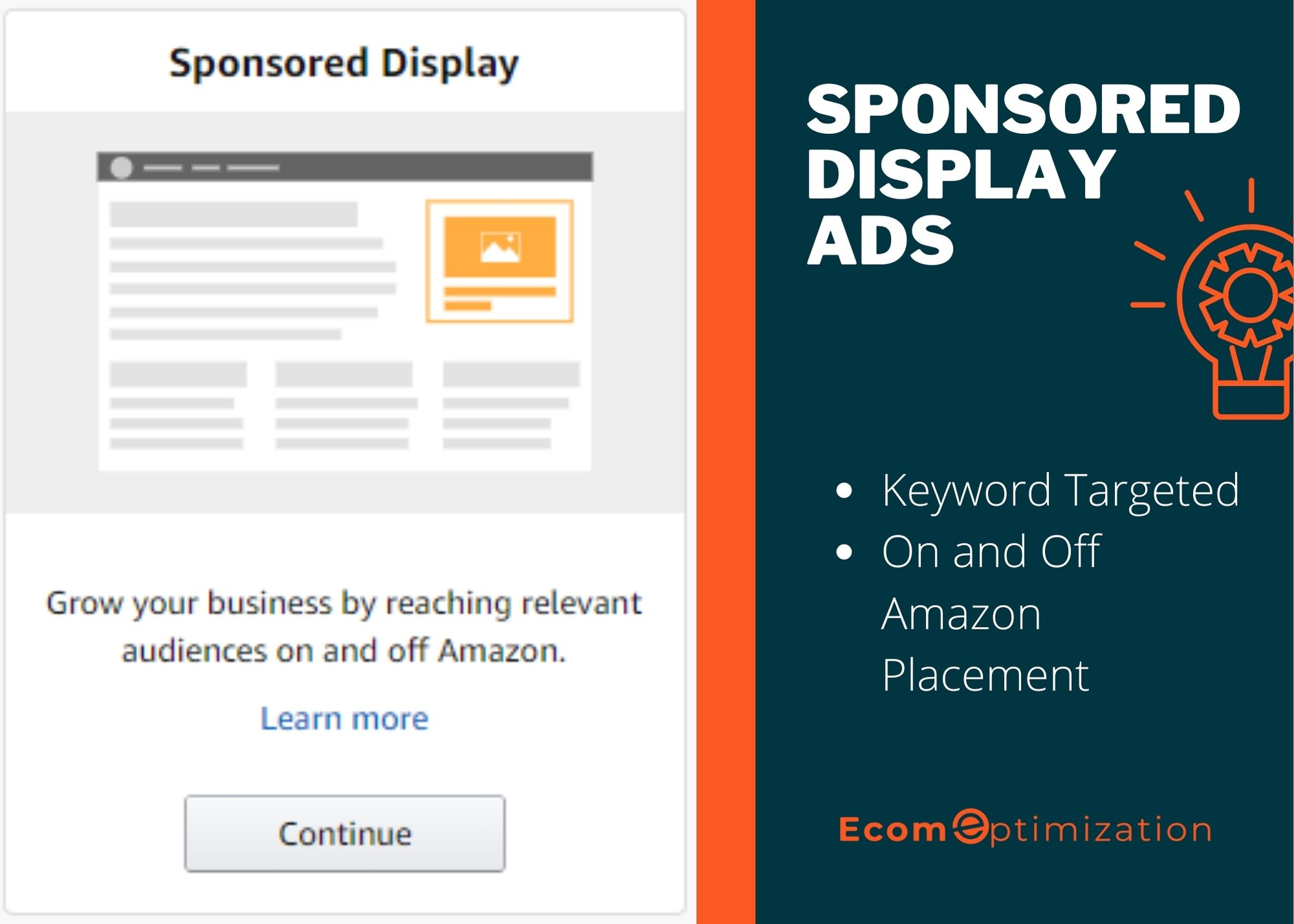
A Note On Amazon Sponsored Display Ads
Sponsored Display Ads require very little prep because the creatives are automatically generated from your existing product detail page. The Sponsored Display Ad includes an image from your image stack, the price, the review ratings, and various other details.
Depending on the audience, Amazon Sponsored Display ads can appear on Amazon Owned & Operated properties (e.g. retail site, mobile app, IMDb) or 3rd-party sites, both on mobile & desktop.
Sponsored Display Ads use Amazon’s shopping insights and AI to reach audiences throughout the shopping journey. Automatic campaigns are optimized via automatic targeting and Bids are adjusted for you based on relevance.
Amazon DSP Advertising
Amazon’s DSP Advertising allows advertisers to reach a wide range of shoppers through Amazon’s digital properties (including off-Amazon sites and apps). It is similar to Google Display but more targeted to E-commerce in that it provides access to the extensive data and insights available from Amazon, such as shopper browsing history, shopping patterns, and purchase behavior.
With its built-in optimization capabilities, Amazon DSP can help target the right customers with the most relevant ads at scale while maximizing your return on ad spend (ROAS).
A campaign manager can create ad campaigns tailored to their unique goals by choosing from various targeting options such as:
Gender
Age group
Location
Interests
Behaviors
In addition, they can use advanced features like retargeting and dynamic creative optimization for maximum efficiency.
Amazon Ad types include:
Display
Mobile
Video ads
These targeted options allow advertisers to reach their desired audiences more effectively and efficiently with ad messages that are tailored specifically for them. This format helps advertisers ensure they are reaching the right people at the right time with relevant content that will resonate strongly with each individual user.
Unlike other advertising campaigns, DSP Campaigns will be set up within the Amazon DSP platform (separate from Amazon Seller Central).

A Note On Amazon DSP
Advertisers that sell on Amazon and those that don’t (like financial services)
Reach shoppers on and off Amazon based on shopping interactions
Minimum ad spend for managed services
Increased customization for reporting
Campaign setup in the Amazon DSP
Ad type: display, mobile, and video ads
Visit: https://advertising.amazon.com/solutions/products/amazon-dsp
What is the difference between Amazon DSP and Sponsored Display?
Sponsored Display is a self-service display advertising product available via your Seller Central dashboard, while Amazon DSP is a stand-alone solution that allows you to programmatically purchase ads that include, but are not limited to, display ads that appear on other websites and apps.
Now let’s look at putting some of these ads to work…
The Five Days Of Fury

Be prepared.
Generally speaking, launching paid traffic from nothing is very much a front-loaded activity.
This is true for
Time
Money
Data
Plan on spending a lot of time (5 days on average) loading up on ad campaigns, launching, then adjusting to your PPC ad campaigns as data pours in.
Set your expectations for the unknown, because Amazon Paid Ads is a marketplace where all things being equal, the highest bidder wins for keyword placement. So, to win, you either have to be willing to bid the most or to broaden the types of Amazon advertising campaigns you are running to find targeting with lower competition.
That means, that your Five Days Of Fury will be a time of massive inefficiency. Money may be spent with little to no valuable return in comparison to the budget-busting dollars going out. As data comes in, bids will be adjusted and work can begin on efficiency as Keywords are migrated, bid down, and or paused/negated.
This is a lot of activity, so give your schedule the space it needs to launch and adjust accordingly,
With that out of the way, let’s look at…
Best Amazon PPC Campaign Management Practices
By focusing first on the best Amazon PPC ads practices you can follow a proven path to drive conversions, optimize campaigns, and increase ROI for:
Maximize Brand Visibility
Target High-Quality Traffic
Optimized Advertising Performance
Let’s start with that tried and true strategy…
The “Four-Pack” Amazon PPC Strategy for Beginners
The Amazon Ads Four-Pack is the classic opening move that has been favored by Amazon Paid Ads managers for years. It is trusted because it covers the basics of new keyword discovery and budget optimization. Let’s dig in…
The Amazon Paid Ads Four Pack consists of the following four campaign types:
Auto Campaign
Broad Match Campaign
Phrase Match Campaign
Exact Match Campaign
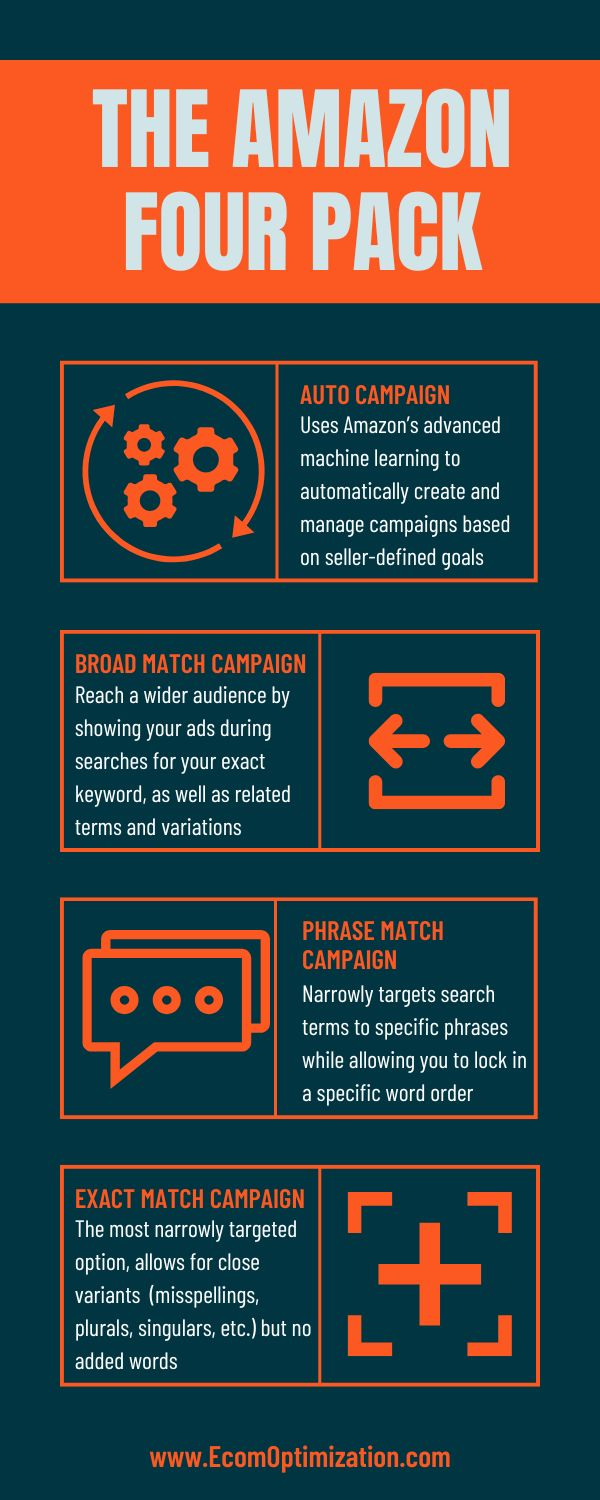
About Amazon PPC Match Types: Broad vs Phrase vs Exact vs Auto
Amazon currently offers four main match types that make up the Four Pack…
Automatic Campaigns
Your automatic campaign will allow Amazon to use the data from your product listing page to calculate keyword automatic targeting and position your products for relevant search terms. The keywords that Auto Campaigns target are based on data from Amazon’s catalog as well as the front-facing copy and backed-end keywords on your listing.
To maximize reach and ensure relevant searches, it’s important to supplement the automatic campaign with the three other match types covered below.
Broad Match Campaigns
Broad matches are the most general Keyword targeting of all manual targeting (non-Automatic Targeting) keyword matching types. Broad match campaigns allow your ads to appear in search results when a shopper’s query contains all of your keywords, regardless of order or structure.
This type of match can help target more generic terms that have a wide range of related queries.
For example: If you sell shoes and your broad-matched keyword is “mens shoes,” then your ad may show up for searches such as “buy mens shoes online,” or “mens black sneakers”.
However, this also means that unnecessary traffic could be sent to your Amazon product listing page resulting in wasted spend. Therefore it’s important to monitor how well these more generic matches work and adjust bids, or migrate high-performing keywords for tighter control (ie. move keywords into Exact Match campaigns – explained below).
Phrase Match Campaigns
Phrase matching allows more specific manual targeting than Broad match. With Phrase match, the words typed in by a shopper must appear in the same order as your phrase. However, additional words may be added before or after.
For example, if you target the keyword “running shoes”, then phrase match would allow ads to show for searches like “men’s running shoes” and “cheap running shoes”. Phrase matching is great for getting more control over which queries trigger your ads, without having to go into the detailed precision of Exact match campaigns (explained next).
Exact Match Campaigns
Exact match keywords are the most specific and restrictive of all keyword match types. Only searches containing your exact keyword will trigger ads. This can help to improve both click-through and budget performance by allowing you to target only the most relevant terms (and thus, exclude any irrelevant terms) giving you a higher rate of return on your PPC ad campaign.
In the upcoming sections, I will show you how to utilize a combination of these different match types to tailor your PPC Advertising to your desired audience while decreasing costs associated with wasted clicks.
Please note, each of these match types has a place in a successful brand advertising strategy.
For example, most PPC managers often use the Auto (automatic targeting) campaign as a “Discovery” system because it gives Amazon free range to find new search terms that could never be discovered via the tools used during Amazon keyword Research.
Managers then move these “Discovered” search terms into Broad, Phrase, And Exact match manual campaigns for further testing, examination, and budgetary control.
The basic goal of the Four Pack system is to quickly find relevant keywords (via the Automatic Targeting campaign) and then get them settled into a Broad campaign, a Phrase campaign, or under the precise control of an Exact match campaign.
In this simple system, you can hone your ad budget to only focus on high-profitability keywords.
Often, though not always, Amazon PPC Ad Managers will also Negate the migrated keywords from the Automatic Targeting campaign (see “A Word About Negative Keywords In Amazon Ads” below). This leaves the Automatic Targeting Campaign unencumbered to discover new keyword search terms as the AI determines best.
In this scenario, the Bottom Three manual campaigns (see the infographic) focus on keyword performance. A simple process of bidding and pausing is what happens in the Bottom Three. Good-performing search terms will be bid up, bad ones will be paused or bid down.
Using the Four Pack in this way can help maximize ROI and reduce wasted ad spend by eliminating irrelevant traffic.
Additionally, migrating new keywords from “Discovery” automatic campaigns towards Exact Match campaigns will improve keyword relevance scores and create a more efficient bidding structure for better performance over time.
A Word About Negative Keywords (And Products) in Amazon Ads
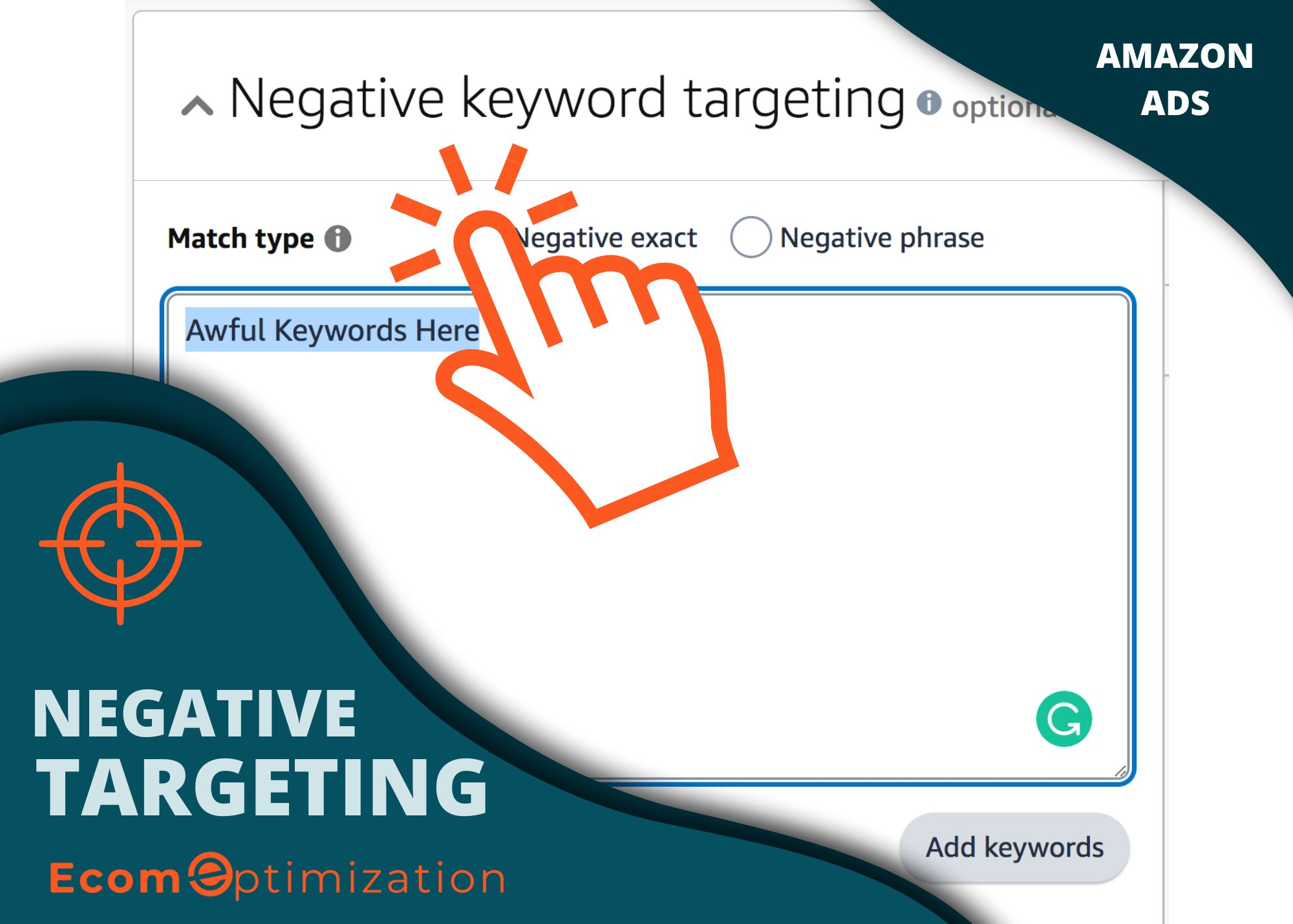
As the number of ads you create quickly expands to target more and more keywords and products, it may become necessary to exclude certain keywords that are unlikely to lead to sales or are being featured inside other PPC campaigns.
This is what Negative Keywords were designed to do.
Here is a common strategy for using negative targeting in Amazon PPC:
Sift through your Search Term Report and identify keywords and search terms that are not likely to drive sales.
Add these keywords and phrases as negative keywords to your automatic campaign.
Make sure to repeat this process regularly.
There are two types of negative targeting keywords available when running Amazon Advertising:
Phrase Match Negative Keywords
Exact Match Negative Keywords
Phrase Match Negative Keywords will block searches that contain the exact phrase or a variation of the phrase you negate. For example, if you negate “shoes for men” as a Phrase Match Negative Keyword, Amazon will block any searches from the automatic campaign containing “men’s shoes” since those contain the same words (just in different word order).
Exact Match Negative Keywords are exactly as they sound; Amazon will only negate searches that use the exact phrase. So if you negate “shoes for men” using an Exact Match Negative Keyword target, then only searches containing this exact phrase would be blocked – not variations such as “men’s shoes”. While this kind of targeting can provide more granular control over which search results get blocked, it may allow greater potential reach since fewer queries would be negated, as opposed to Phrase Match negatives.
Use these two matches to negate unproductive keywords from your Amazon PPC campaigns and save money on impressions and clicks that don’t result in sales.
Beginner’s Guide To Running PPC Campaigns On Amazon
Once you have chosen your automatic and manual campaigns objective and type of ads, you are ready to create your first ad.
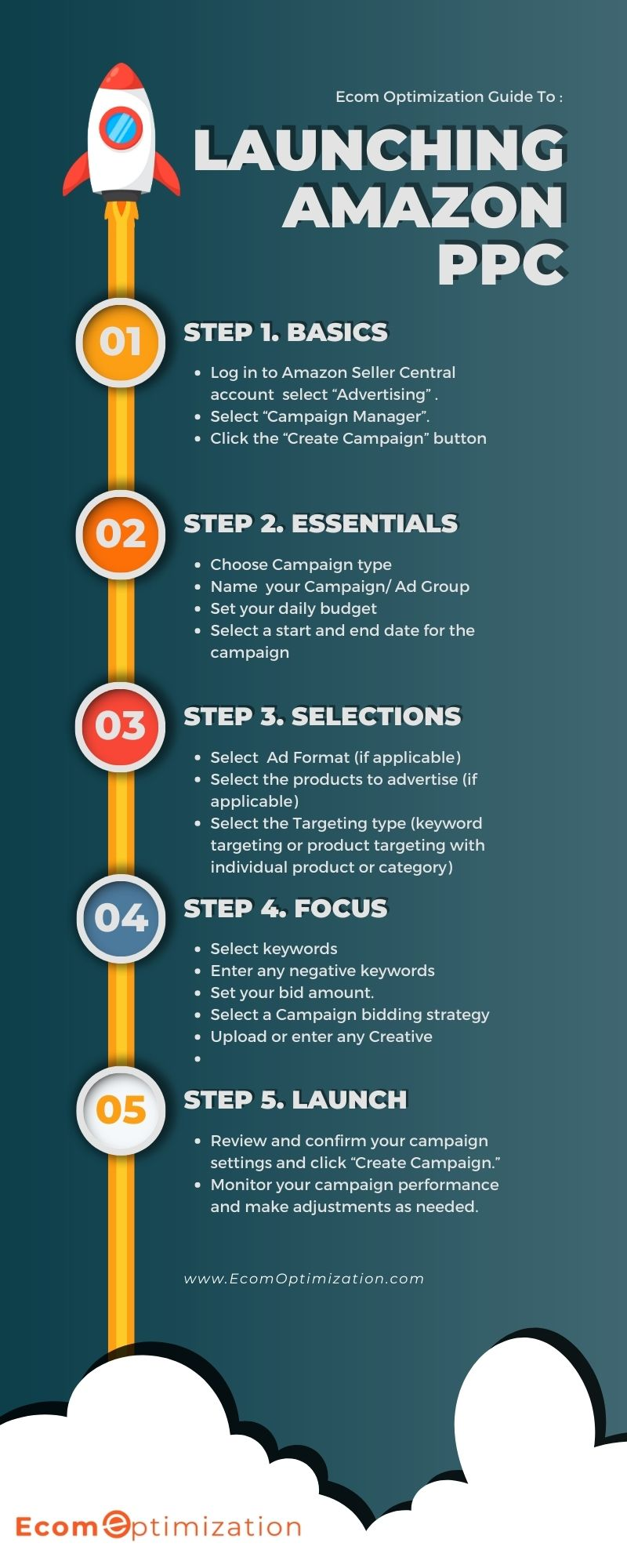
Here’s a step-by-step PPC Ads Guide to get you started launching your first campaign on Amazon:
Log in to your Amazon Seller Central account and select “Advertising” from the top menu.
Select “Campaign Manager” from the left-hand menu.
Click the “Create Campaign” button.
Choose your new campaign type (see sections on Sponsored Products, Sponsored Brands, and Sponsored Display for guidance)
Enter a campaign name for your PPC ads/and the Ad Group. Then set your daily budget, and select a start and end date for the advertising campaign (note: The Name you create is for your benefit, not Amazon’s, and most campaigns have no end date unless they are seasonal only).
Select the Ad Format (if applicable) for your PPC campaign and click “Continue.”
Select the products you would like to advertise (if applicable) and click “Continue.”
Select the Targeting type for your PPC campaign. This could be Keyword targeting or Product targeting (either Individual Product targeting or Product Category targeting).
Select your keywords (either from a list you’ve curated or from Amazon’s suggestions)
Add negative keywords (keywords you want to avoid placement for)
Set your bid amount.
Select a bidding strategy (if applicable)
Upload or enter any Creative (if applicable)
Review and confirm your advertising campaign settings and click “Create Campaign.”
Monitor your PPC campaign performance and make adjustments as needed.
By following these simple steps, you’ll be able to launch your first PPC campaign on Amazon Seller Central and start driving traffic to your products.
About Successful PPC Campaign Management
To maximize the performance of your Amazon PPC (and avoid any catastrophic meltdowns) you should manage and monitor your PPC campaigns regularly to ensure that they are performing as expected.
Consider the following as the bare minimum Amazon Ads Management:
Regularly download Search Term Report and review your Advertising Reports to see how your keywords are performing (visit https://advertising.amazon.com/reports) section of your Amazon Advertising account.
Sort the search term report by high-value and low-value keywords (using KPIs discussed shortly)
Use the sorted keywords to adjust targeting and bids for maximum performance on both high-value, and low-value keywords.
How often you monitor and adjust really depends on how fast your ads are moving. At a minimum, consider monitoring and adjusting weekly. For multiple products, or during new product launches, multiple times daily may be required.
Finally, remember to continuously monitor performance metrics such as impressions and click-through rate (CTR), ACoS, and TACoS (explained later) to make necessary adjustments along the way.
Testing different variations of manual targeting, bids, and ad creatives can help you refine your strategies for optimal performance.
A Note About Amazon Paid PPC Portfolios

(Use Amazon Portfolios to organize ads and the data that you need into neatly segmented Portfolios)
Portfolios are an account management feature that can save you time and increase your productivity. Amazon allows some flexibility when creating and naming portfolios. Use this flexibility to group your Ad Campaigns together based on brand, product category, or by arbitrary values such as by season.
This organizational structure helps you to quickly perform your advertising management activities (especially as the number of campaigns swells during product launches and optimization activities).
Amazon breaks down PPC performance data by portfolio so you can view data segmented in just about any way you wish.
Benefits of using Amazon PPC portfolios:
Set a budget cap across all of the campaigns connected to a Portfolio
Get a consolidated view of campaign performance within the Portfolio
Detect trends in performance across groups of sponsored ads campaigns.
About Amazon PPC Structure For Budget Optimization

Campaign budget optimization is an important part of aggressive automated Amazon Ads bidding for scale. How you structure your PPC has a large influence on PPC effectiveness and helps to preserve your war chest for ads with higher-scale potential.
Single Product Automatic And Manual Campaigns

Most amateurs (and many professionals) make a common Amazon Paid Ads mistake – by stuffing too many products into a single Ad Group.
On brands with multiple products, and multiple variations of products (ie. color and style variation), amateurs will often stuff all ASINs into a single Ad Group and let their products blindly fight it out for dominance within that Ad Group.
By the way, ASIN is just Amazon’s version of a unique product identification number.
Anyway, stuffing all ASINs together into a single Ad Group is a lazy and dangerous way to run your paid traffic because it reduces your ability to make critical financial and marketing decisions.
Here’s what I mean…
When all products share the same Ad Group (MULTI- ASIN GROUPS), and a product within that Ad Group gets a sale, you have no idea which product in that pile got the click for you.
This means, you are bidding equally for every product in your Amazon PPC campaign, even though only one of your products may be efficient at catching the eye and getting the click that turns into a sale.
This can cause several costly errors:
COSTLY ERROR #1 – HIDDEN COSTS
You pay more per click by giving non-converting ASINs equal financial backing.
Conversely, single ASIN Ad Groups let you track Amazon PPC sales on each individual ASIN. You will know, not guess, which High-Click-Through ASIN converts better.
This structure also opens up so many other opportunities, such as the ability to deep dive into what’s going on with that High-Click-Through ASIN that attracts the eye to get the click.
For Example:
Is the main image on your high-Click-Through ASIN different from the others?
Do certain colors catch the eye (like red)?
Should we launch more variations of the red product?
Should we launch a bundle of our High-Click-Through products, but lead that bundle with the big bright red product that is getting the clicks?
COSTLY ERROR #2 – HIDDEN CONVERSION STEALERS
You could also be decreasing your new ad campaign conversions by allowing products that don’t get sales to waste money on costly clicks.
COSTLY ERROR #3 – HIDDEN CROSS-PROMOTION OPPORTUNITIES
You may even have a product that catches the eye and gets the click (High Click-Through ASIN), but when shoppers land on your product listing page, they ultimately end up buying another color or style (the High-Converting ASIN).
In this scenario, one product is getting the clicks (ie. it is the High Click-Through ASIN), yet there is another ASIN that actually lands the sale. This is where sellers purchase a different ASIN than the one they clicked on.
All 3 of these scenarios will be completely hidden from you when you simply tossed all ASINs into one Multi-Asin Ad Group.
Lastly, this lazy campaign structure removes your ability to evaluate whether you should bid significantly lower on certain ASINs, then use the cost savings to double down on your High-Click-Through and High-Sell-Through ASINs.
All these maladies are solved by using Single Product Campaigns.
Isolated Keyword Campaigns
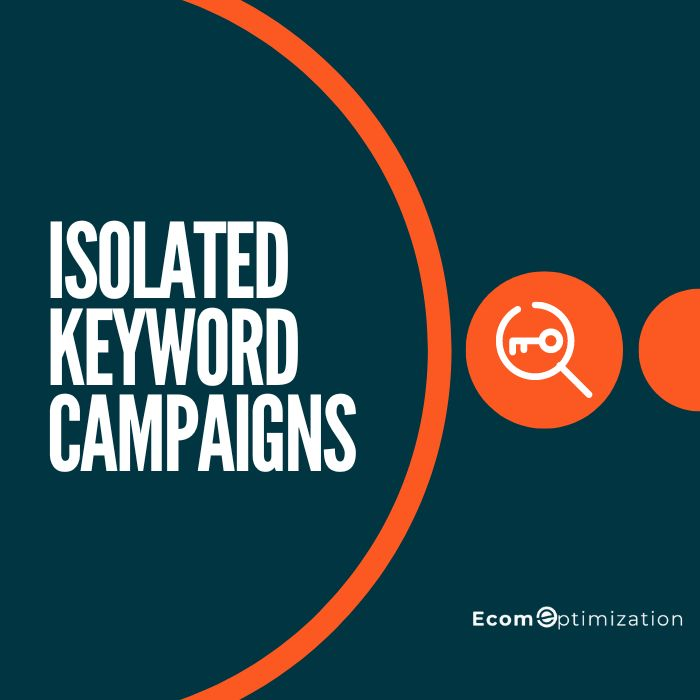
Similar to cramming products together, cramming all potential keywords into a single campaign can cause four inefficiencies:
Keywords that could grow, yet are starved out by keywords, or groups of keywords that hog the budget
Keywords that generate the lion’s share of sales inside a multiple keyword Ad Group overshadow other keywords that might flourish (if not overshadowed)
Favored keywords (ie. the 2 or 3 that Amazon latches onto) keep potential winners hidden deep inside of cluttered campaigns
Crowded Multiple Keyword Campaigns require drilling down into individual keyword performance to understand their value (Isolated Keyword Campaigns can be monitored quickly at the campaign level – no digging needed)
By creating Single-Keyword Campaigns, you can better focus bids and budgets on one high-potential phrase.
Selecting phrases for this type of campaign can be done in one of two ways:
Keywords that perform so well that they deserve to be given individual attention (while allowing remaining keywords a chance to flourish)
Keywords that have high monthly searches (usually >4000 searches per month) making them worthy of individual attention even before testing
Overall, exact match campaigns offer greater control over budgets, targeting, and performance and therefore should be seriously considered when planning your Amazon Paid Ads strategy.
How Much Should I Spend On Amazon PPC?

Using a budget-based system to manage Amazon PPC costs requires careful planning especially if you want to get the most out of your campaigns. Here are some tips for structuring your budgets.
Establish Your Paid Ads Goals
Before you set up a budget, determine what you want to achieve with your campaigns.
Increase sales
Drive more traffic to your product page
Boost brand awareness
Once you’ve established your goals, you can create an appropriate budget that will help you reach those objectives.
Start with…
Calculate Your Advertising Costs

The good news is that Amazon paid ads give you a high degree of budgetary control to meet your needs.
The bad news is that some costs are not entirely within your control. One is your cost-per-click (CPC).
Since Amazon paid ads are a bustling marketplace where bids on competitive keywords change in real-time, there is a threshold below which your bid will simply not win due to competition.
Thus, when calculating costs, it is wise to figure out what the market is asking for keyword bids, then determine the maximum bid you are willing to pay for each keyword. After you have this number, calculate your total budget based on how many clicks you would like to receive per day.
A great tool for finding initial keyword bids is Jungle Scout’s Keyword Scout. These Amazon PPC-specific keyword research tools allow you to uncover the cost-per-click for keywords in exact, broad, as well as sponsored brand ads.
Once you have a good handle on your costs per click, simply multiply that number by the quantity of clicks in a day you desire to get an estimate of your daily spending limit (budget) for Amazon Sponsored Ads campaigns.
This method will help you understand the following:
Is my budget reasonable for the traffic I desire?
Should I lower or raise my traffic expectations based on CPC and daily budget?
Should I raise or lower my budget based on the data?
To answer those questions you will need some additional information…
Managing Paid Ads With Data: The Two Dominant KPIs For Amazon Advertising
Most Amazon Account Managers historically pay close attention to only two dominant Key Performance Indicators (KPIs).
Advertising Cost of Sale (ACoS)
Return on Ad Spend (ROAS)
Advertising Cost of Sales (ACoS)
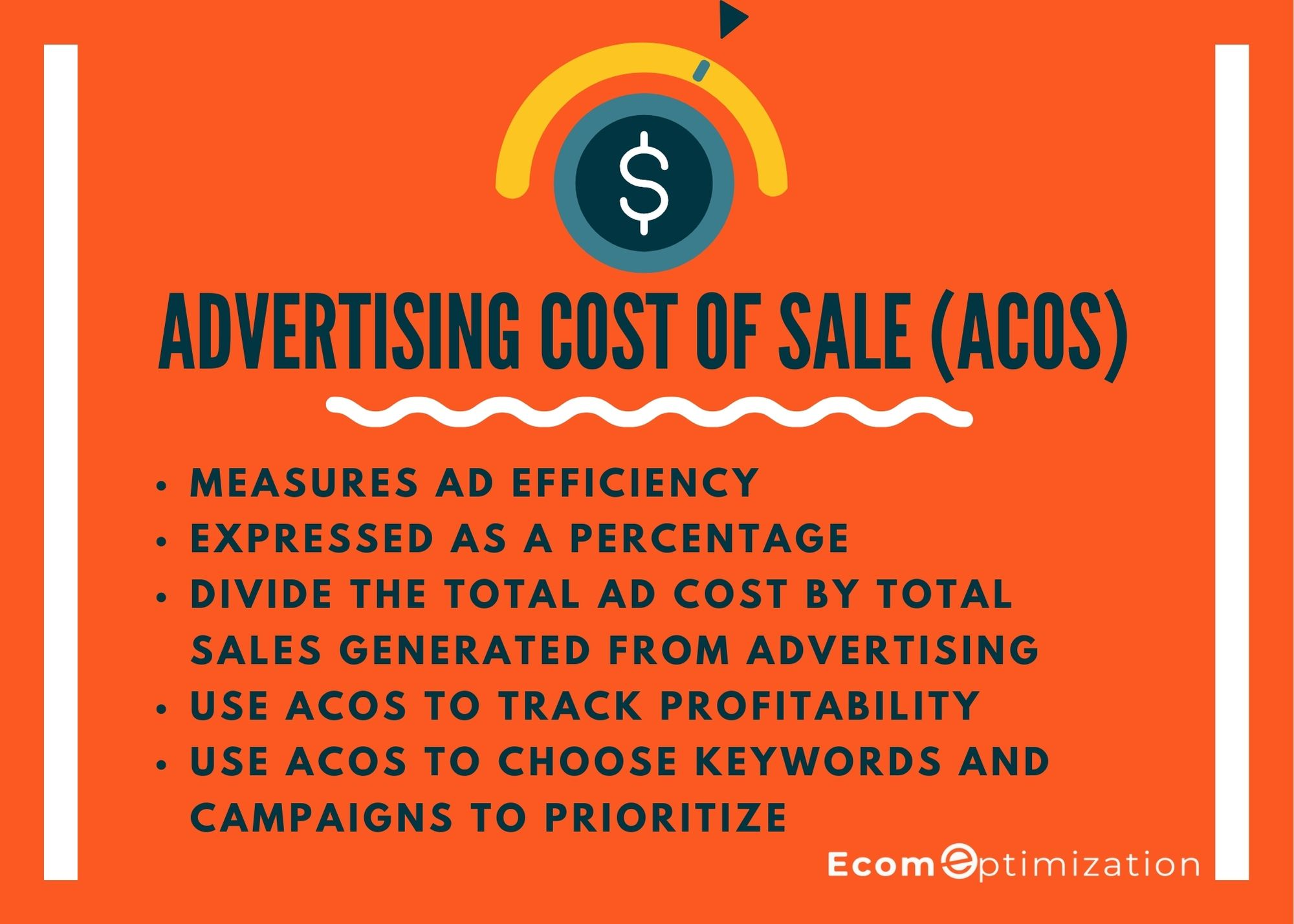
If you spent even one hour at an Amazon Marketing Agency you will certainly hear the term ACoS. For most, it has become the Holy Grail of Amazon Paid Ads metrics.
Simply put, ACoS is the cost of advertisements compared to total sales generated from Amazon PPC.
This metric helps you understand whether advertisements are successful in generating revenue for your company.
A low ACoS percentage tells you that the advertisement resulted in high sales compared to costs; conversely, a high ACoS means your advertisement was not very effective at driving sales. The closer the advertising cost of sales is to 0%, the better.
However, since 0% is an unattainable goal, I suggest gaining insight into your competitors’ ACoS numbers.
Sellics has a great Amazon PPC evaluation tool to help with this (and it’s Free). It’s called Benchmarker. Getting a Benchmarker report for your PPC (https://benchmarker.sellics.com/) will allow you to compare your ad efficiency across multiple metrics, but foremost it will show you your competitors’ average ACoS inside your Amazon selling category. This is a huge insight!
Most Amazon Account managers claim that ACoS is the top KPI to track for Amazon advertising. This is largely due to the increasing dependence that sales have on paid traffic, along with the rising cost of paid ads, along with the fact that ACoS is a KPI that quickly reveals budget-wasting keywords.
For those more familiar with off-Amazon marketing, there is a different most-favored metric…
Return on Ad Spend (ROAS)
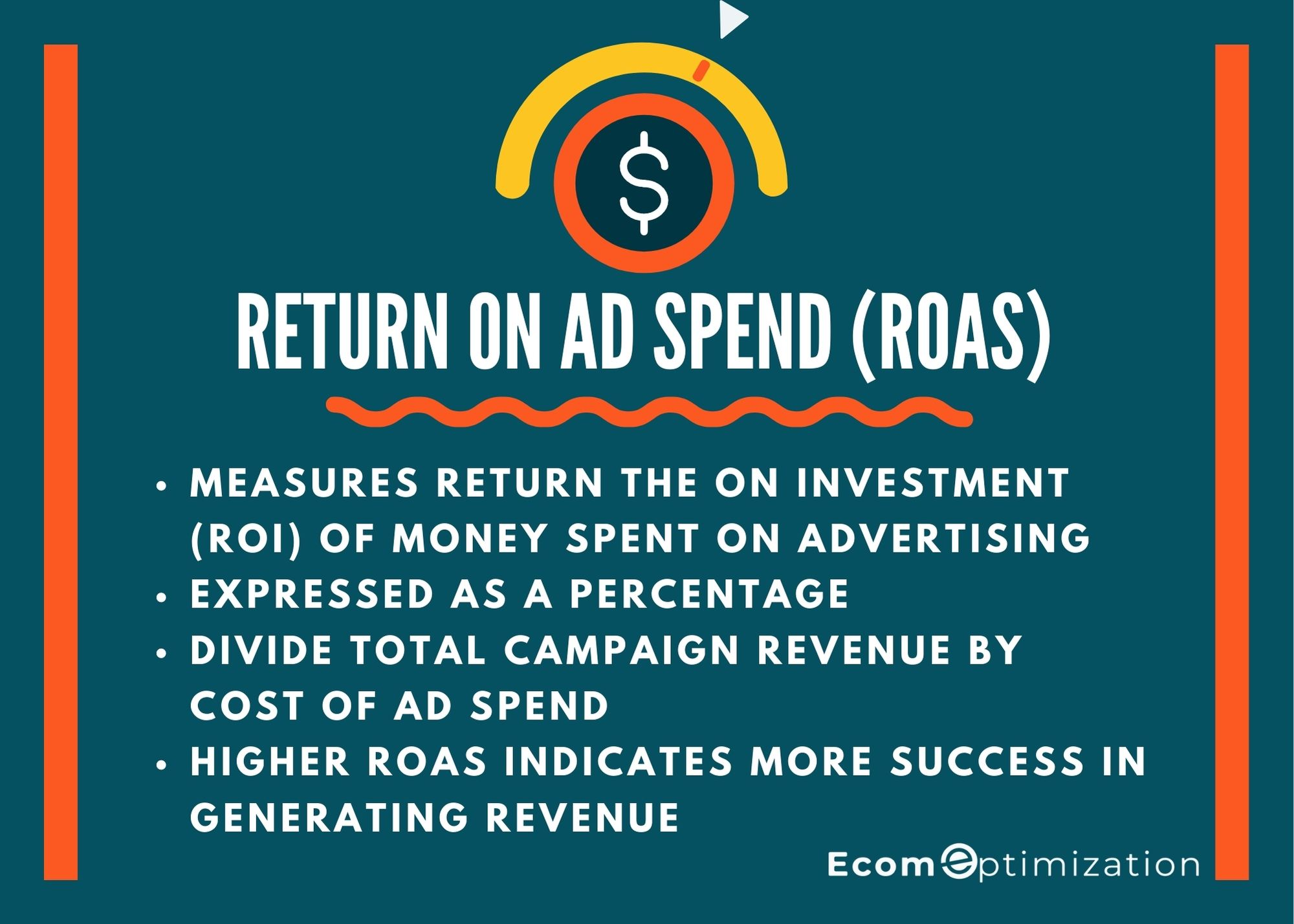
ROAS measures the profitability of an ad campaign by calculating how much each ad earns relative to what was spent. ROAS is calculated by comparing the total revenue generated to the total ad spend.
A common rule of thumb is that anything above a 1:1 ROAS indicates profitable results while anything below this ratio means there is room for optimization.
ROAS is a term more commonly used by Ad managers with a background in off-Amazon ad buying (Facebook and Google primarily).
Again, of the two KPIs, most of the discussion inside the Amazon community will revolve around ACoS.
However…
Is ACoS Truly The Most Important Number For Amazon Advertising?
ACoS is not the only key performance indicator (KPI) up for consideration; another very important metric is…
TACoS (Total Advertising Cost of Sale)
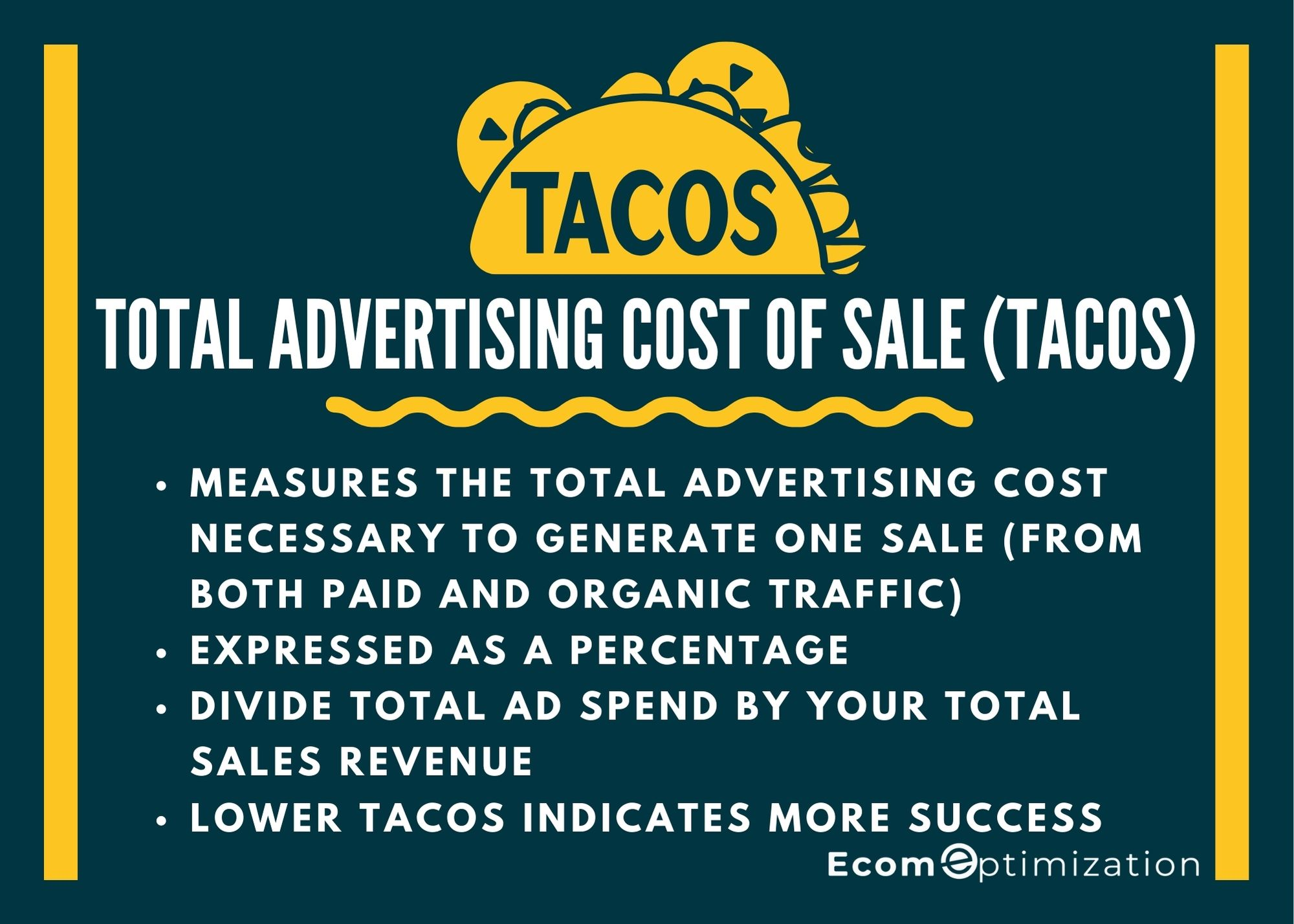
TACoS measures the total cost associated with generating all sales (both paid traffic and organic traffic).
While ACoS once led the way, Amazon Account management agencies slowly grew tired of its one fatal flaw:
Failure To Consider Organic Sales.
Not long after the first Amazon paid ads were launched, Amazon account managers began seeing a strong correlation between paid ads spend and revenue growth.
Specifically, the discovery that pushing harder on paid ads led to increases in total sales volume, including Organic sales.
By the way, Paid Ads Sales refer to sales directly attributed to an ad campaign while Organic Sales don’t have any direct attribution to advertising.
While Organic Sales on Amazon were once thought to be solely driven by SEO, Account managers began noticing that this was not always the case.
There are many factors that play into this correlation. For one…
Expired Ad Pixels Still Drive Organic Sales After They Die

When an Amazon shopper clicks on your ad an PPC tracking pixel (similar to a cookie) is placed onto the shopper’s device. If a purchase is made while the Pixel is still active, that sale is directly attributed to the customer clicking on an ad.
A pixel expires when an Amazon shopper clicks on an ad yet does not purchase the item within the lifespan of the pixel (say 24 hours) and thus the cookie expires by design.
However, just because the shopper did not purchase during the first shopping session when the pixel was alive and active, that does not mean the shopper will not purchase.
The shopper may be in the consideration phase (ie. not ready to purchase). Or, the shopper may have had an interruption, like a crying baby, or the boss looking over their shoulder.
Regardless of circumstance, when the shopper returns for another shopping session, they may purchase a product that caught their eye during the first session yet the pixel has long since expired. This results in an Organic Sale.
Likewise…
Strong Visibility On Amazon Attracts New Shoppers (Even If They Don’t Click)
Running Amazon Sponsored Ads campaigns keeps your products showing in search results. This creates brand awareness (even if no ads are clicked, and no pixel was fired).
Again, not all purchases are made during the initial shopping session. Some shoppers just window shop.
Window shopping creates brand awareness for you – and more ad spend means you are increasingly visible as shoppers window shop.
When you consider the sheer amount of traffic Amazon receives every day from shoppers all over the world (80 million a day) you start to understand how increasing budgets can be a great mid-term investment strategy that will not show up in ACoS numbers.
This is why TACoS gives better insight into the overall success of a particular campaign.
For example, if increases in paid traffic also increase organic traffic via one of the two scenarios above, then TACoS may actually decrease while ACoS shows an increase.
This means that an unconsidered focus on ACoS alone may show rising ad spend and influence account managers to preemptively kill campaigns when perhaps should be increasing budgets instead of cutting.
TACoS helps advertisers understand their true profitability of Amazon PPC by providing “complete picture” insight into how much they are spending to acquire each customer.
This means…
Once you’ve set up your campaigns and allocated your budget, and know your critical KPIs you should monitor your campaigns regularly to ensure you’re getting the best results using the best data (such as TACos). This will allow you to adjust your budgets and bids as needed to reach your brand goals.
Is Amazon PPC Worth It?
So far in this Amazon PPC Guide, you’ve seen the steps for launching and scaling Amazon PPC. You’ve also seen what it takes to get started with setting up campaigns, building ads, launching & optimizing campaigns, and scaling campaigns with automation and budget management.
You’ve also seen how PPC campaigns can help your brand reach a wider audience, and drive more sales.
Some remaining considerations may be the pros and cons of Amazon PPC.
The Pros of Amazon PPC include:
• Increased Visibility – You can reach more potential customers by targeting specific keywords and products related to your brand offerings and appear higher in the results (or even on your competitor’s listing).
• Cost Effectiveness – You only pay when shoppers click on your ad, meaning you won’t be spending money unnecessarily.
• Measurable Success – With detailed reporting, you can track how many people have seen and clicked on each ad, giving you insight into which campaigns are working best for your brand.
The Cons of Amazon PPC Include:
• Time Consumption – As with any form of digital marketing, setting up effective Amazon PPC campaigns takes time and effort. PPC also requires careful Amazon keyword research for the most relevant phrases as well as ongoing monitoring and optimization of campaigns.
• Potential Expense – Depending on factors such as competition levels or seasonality, it may be difficult to control costs if competitors frequently outbid each other or bids become too costly per click or your conversion rate drops significantly.
Ecom Optimization Amazon Account Management is here to Help
Ecom Optimization is a full-service Amazon Account Management Agency.
- Strategic Growth Planning
- Amazon Copywriting Optimization
- Amazon Image Optimization
- Paid Advertising Management
- Seller Support Management
- Amazon Enhanced Marketing
- Brand Reputation Management
- Amazon Posts
- Full-Service Amazon Account Management

Explore More Topics
- Amazon Attribution: Can This New Tool Help You Sell More on Amazon?
- Marketing Services Amazon: Is AMS really the Key to Your E-Commerce Success?
- Strategies of Amazon Company Marketing: Should Your Brand Use These 10 Moves?
- What Is An Amazon Agent? & When Should I Hire (Or Avoid) Amazon Marketing Agencies?