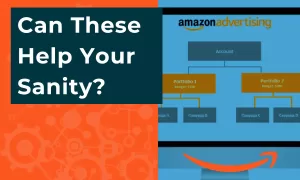Amazon SEO: Unlock the Power of Your Amazon Listing Search Terms (Step-by-Step Guide For Sellers)

Amazon SEO (Search Engine Optimization) is how brands optimize product listings in order to improve the visibility of their products in Amazon search results. This guide will provide you with step-by-step instructions on how to set your products up for Amazon success.
Introduction To Amazon SEO
While Amazon SEO is a powerful tool for any brand looking to increase sales, visibility, and ranking in Amazon search results it does require just a bit of insight into the Amazon A10 algorithm.
How Does The A10 Algorithm Rank Your Amazon Listing?

As Amazon grew in popularity beyond selling books, it needed new tools to figure out how all the new products flooding the marketplace would be ranked. That is where the A10 algorithm came in.
Originally called A9 (the earliest known version) the algorithm would select relevant listings to present shoppers as they typed a search query into the Amazon search bar.
The process for picking which products ranks is fairly straightforward.
The A10 algorithm ranks products in search results based on relevancy, customer engagement and the most important factor for the A10 Algorithm is by far your conversion rate.
Conversion rate is simply the percentage of visitors who are converted into customers – which is when Amazon gets to charge your fees – thus making the Amazon Algorithm smile.
To improve your product’s placement in search results, it is important to prioritize optimizing your listing for a higher conversion rate first.
Focus on the effective use of images and copywriting that resonates emotionally with the target audience, as well as offering competitive prices compared to other Amazon sellers (or, more preferably, offering sales justifications for your premium pricing). Additionally, focusing on customer service will give buyers confidence that their purchases are supported after the sale.
All of these factors contribute to better conversion rates which will, in turn, incentivize the A10 Algorithm to rank your products higher on Amazon’s search results.
Amazon Search Results Page
The Amazon Search Results Page displays after a shopper enters a query in the Amazon search bar. Results include sponsored products, featured categories, and product recommendations.
Amazon Search Term Example: ‘Night Cream'

The Amazon Algorithm uses what is called natural language processing (NLP) and machine learning to interpret the meaning of shopper search queries.
By understanding the intent behind each query, the A10 Algorithm can accurately match customers’ search queries with product listings that best fit their intent.
For example, when searching for “night cream”, a shopper may enter “evening facial cream” or “nighttime moisturizer”.
The A10 algorithm must be able to differentiate between night creams designed for anti-aging versus those designed for acne relief so it can direct users to listings most relevant to their needs.
With its sophisticated capabilities, the Amazon algorithm continues to get smarter and better at delivering accurate results.
Amazon Search Terms Optimization Guide

Knowing how search results are delivered to shoppers helps you optimize your product listings accordingly.
This is the heart of Amazon SEO.
Targeting the right keywords offers numerous benefits, such as increased visibility, improved rankings, and better customer engagement as well as lower dependence on Paid Ads spend.
Optimizing your product listings for high-value keywords can help you stand out from competitors and attract more customers to your brand.
The following is an overview of the steps needed for proper Amazon Search Term Optimization:
- Research keywords
- Optimize listings for high-value keywords
- Monitor your SEO performance
Step 1: Research Your Keywords
In order to optimize your product listings, you must first gather a list of high-value Amazon search terms. This can be done by researching relevant search terms through Amazon Seller Tools such as JungleScout or AMZ Tracker.
Use these tools to find popular search terms that customers are likely to use when searching for items related to your brand.
Once you have identified relevant keywords, you must prioritize them based on monthly sales and popularity. This will help you determine which search terms should be included in your Amazon search terms optimization strategy.

The Length of Your Keyword Matters
Consider that short-tail and long-tail keywords have different financial and ranking value when optimizing your product listings.
Short-Tail Keywords
Short tail keywords are single words or a combination of two or three words that are most commonly used by customers when searching for items on Amazon.
For example: “Leather wallet”, or “wallet” would be considered short-tail keywords.
The value of short-tail keywords in search terms optimization is immense. Short-tail keywords tend to be more competitive which means there’s more money flowing through them on a monthly basis. They also attract much fiercer competition when it comes to ranking on Amazon. Because of the competition for short-tail phrases, ranking may require extensive money, effort, or time (or all three).
The upside to a higher cost to rank is that short-tail phrases can provide more sales and more stability for your products once you successfully rank for them.
Long-Tail Keywords
Long-tail keywords are more specific phrases that help customers find exactly what they’re looking for.
A long-tail keyword is a phrase that contains more than three words and is specific to the product or service being searched for.
An example of a long-tail keyword would be “brown leather wallet with RFID protection”.
This phrase is highly targeted, as it describes the exact type of wallet someone is looking for. Since this level of searching happens infrequently, these keywords are often easier to rank for in search engine results.
Though they may be less commonly used by shoppers when they are used they show high purchase intent and thus are generally worth targeting.
Using Both Long-Tail And Short-Tail Keywords
When crafting SEO-friendly titles and product descriptions, it is best to include a mix of long-tail and short-tail keywords. This gives you three distinct SEO advantages:
- You can rank quickly for long-tail keywords (as they have lower competition)
- You can slowly scale into short-tail keywords (which generally have higher profitability)
- You can cast a wider “SEO net” to find shoppers looking to purchase via multiple search phrases
Amazon Keywords: A Note On Indexing vs. Ranking
The Amazon Keywords you target can be broadly divided into two categories: indexing and ranking.
Keywords you are Indexing for are the words and phrases that the A10 algorithm has recognized as being relevant to your product listing. In other words, the
Algorithm knows that you want to show up for this particular set of “right keywords”.
Ranking Keywords, on the other hand, refer to phrases for which you appear in search results (rank in search results) when customers search using those Indexed search terms.
Ranking specifically refers to how high on the search engine results page your listing appears. Ranking is determined by factors such as relevancy, customer engagement, and most importantly sales conversions.
Which Amazon Seller Tool Is Best for Finding Great Search Terms?
Which Amazon Seller Tool Is Best for Finding Great Search Terms?
Guess the number one question our founder, Sean Farrington gets asked?
“What tool do you use for Amazon?”
He is always quick to respond by “letting them in on a little secret,” He says, “I don’t use a tool…I use many tools”
Contrary to popular belief, Sean actually loves Amazon tools. Sure, his tools are premium and hand-selected, but he loves using Amazon tools. In fact, let us give you some of Sean’s favorites.
The Best Reverse-ASIN Tool Around is Jungle Scout, Hands Down...

The Best Tool For Digging Up More Keywords? That Old War Pony: Merchant Words

Merchant Words is not the best tool for all search terms optimization. It’s just really good for finding tons of search terms fast.
But Merchant Words is useless when you need to know how much money is flowing through your search terms each month. For that, Sean uses a completely different tool called Scope.
The Best Tool for Monthly Keyword Sales Volume: Scope
Check it out for yourself:

The Best Tool For Verifying Keyword Value Off-Amazon: Google Keyword Planner
Check out Keyword Planner (it’s free, but requires a Google account):

But, do you want to know the best tool of all?
If there’s a secret, this is it…
The Most Priceless Tool, And You Can’t Even Buy It (Well Sort Of)
Why?
Because, this priceless tool, is not really a tool at all, but rather the highly-trained eyes that understand the Amazon marketplace deeply – what’s going on, and where the holes in the market are.
Those are the trained eyes and the brilliant minds behind the Amazon Account Management Agency team that continues to make the clients at Ecom Optimization millions annually on Amazon.

Let me show you some of the process those specialist use.
First…
How Do I Find The Best Keywords on Amazon for SEO Optimization?
The entire topic of how to find the best search terms is far too big for an article.
That’s why Sean created a whole 1-Hour Amazon SEO Course for you (With Profit Numbers).
You can get it for Free right here > Amazon SEO Course
And, here’s what you do after you have your SEO figured out…
Step 2: Optimize Your Listings
Now that you have identified relevant keywords and prioritized them according to relevance and popularity, it’s time to optimize your product listings for Amazon SEO success!

Set Up Your Amazon Listings For SEO Success In 7 Steps
There are seven key steps to setting up your Amazon listings for SEO success.
- Make sure that your product title is optimized with high-value search terms and phrases relevant to what you’re selling.
- Include keyword-dense descriptions in the product listing that accurately describe the emotional benefits of your product.
- Feature high-quality images of your products so customers can get emotionally engaged in what they’re buying from you (remember conversion rate is huge for SEO)
- Add searchable bullet point Headings featuring high-value keywords (the Algorithm weighs these headings heavily).
- Get customer reviews laced with high-value keywords. This not only helps boost trust but shows the Algorithm that your product is keyword relevant.
- Take advantage of keyword research tools like Merchant Words or Helium 10 to find additional organic ranking opportunities on Amazon.
- Optimize your backend search terms on each listing so they match up with relevant customer queries to draw Free traffic organically (discussed later).
How To Add Amazon Search Terms Through Your Amazon Seller Central Account
Simply login to your Seller Central Account, then click through to “Inventory” > “Manage All Inventory”.
Then, click the “Edit” button on the product you want to add search terms.
From there you can add keywords into the following fields:
- Titles (be very careful about changing titles – see Sean’s video changing Amazon titles)
- Bullets
- Product Descriptions
- Amazon Backend Keywords (the Keywords Tab)
About Backend Keywords For Amazon Optimization
Backend keywords are hidden from customer view, yet help Amazon’s search engine to understand your product better and place it in searches.
To use backend keywords effectively, you should only include backend keywords that accurately describe your product – avoid random words or phrases.
Though backend keywords are a great way to guide the A10 Algorithm, it is also important to avoid search term stuffing – under 200 characters is recommended for best results.
Finally, test actionable backend search terms such as “buy,” “compare,” and “shop” to see if they increase click-through rates.
Guidelines For Amazon's Search Terms
There are several guidelines you should follow when adding search terms:
Use only relevant keywords – make sure the keywords you use are related to the item being sold and have actual monthly sales (the training video mentioned above will show you this)
Avoid repeat keywords – using two or more identical words (e.g., “night night cream”) can cause a negative impact on your rankings
Add Backend Keywords – Amazon Backend Keywords help guide the A10 Algorithm towards increasing product visibility and rankings
Always play by Amazon’s rules – make sure you are not using any prohibited words or phrases in your listings.
How to Download Amazon Search Terms Report (And Why You Should)?
To begin prioritizing keywords after your sales have started rolling in, you need to spend some time with your Search Term report.
The Amazon Search Terms Report is an invaluable tool that gives you a comprehensive list of Amazon search terms used to drive traffic via paid ads. You can quickly sort this data to better understand:
- Which search terms customers are using when looking for your item
- Which search terms actually sold products for you
- Opportunities to optimize your listings
By understanding the exact words being used by actual customers, you can target specific phrases that will draw more attention to your products and boost visibility in relevant searches, often at a lower cost.
Downloading this report is easy
Start by logging into your Amazon Seller Central account and accessing the “Advertising” tab. From the drop down menu, click on “Measurement & Reporting”, then select “Sponsored Ads Report” from the drop down menu options provided.
This report will be an Excell sheet with a list of all your active campaigns and their respective keyword performance data over time.
The most critical data to scour is as follows:
- Customer Search Term
- Impressions
- Clicks
- Spend
- Total Sales
- ACoS
A deeper understanding of that data can be gained by checking out our monumental article on Amazon PPC, as these reports were mainly designed for Paid Ads management. However, they are also supremely useful for Amazon keyword optimization.
By using this report regularly, you can identify which of your current search terms are performing best on Amazon’s marketplace.
With this information in hand, you can next determine which search terms should be given priority for Amazon search terms optimization.
After all, why pay for great keyword visibility when you can get it for free!
Step 3: Monitor Your SEO Performance

The final step in optimizing for Amazon SEO success is monitoring your performance.
How to Check if Your Keywords are Indexed And Ranking
Once you have added high-value Amazon search terms to your listing, you should check to see if your listings have been indexed properly for those keywords.
You can do this by either of the following two methods:
Manually Checking Keyword Indexing And Ranking
Manually checking keyword ranking on Amazon is tedious but simple.
How to Check if Your Keywords are Indexed And Ranking
- Start by visiting Amazon (preferably using Google Incognito mode or similar).
- Enter your desired keywords into the Amazon search bar.
- If your product listings appear on the results page, then this indicates that they have been indexed by Amazon.
- Take note of how far down in the list of results your products appear – this tells you where your products rank for those specific keywords.
- Repeat steps 1 through 4 for each targeted keyword
It may be beneficial to check using different browsers as Amazon’s algorithm has been known to provide a different search result depending on what browser is being used at any given time.
Using Amazon Software To Track Keyword Ranking
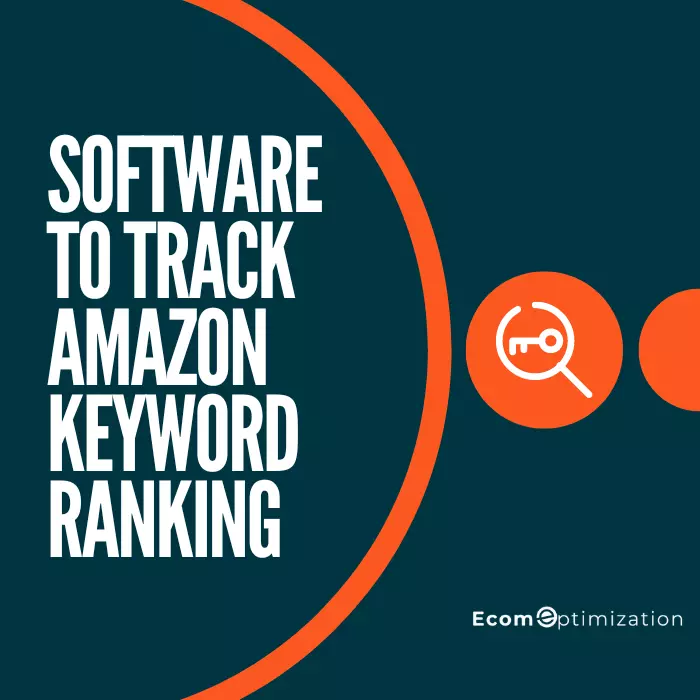
Using Amazon software to track keyword ranking is a much faster and easier way to stay on top of your SEO progress.
With the help of specialized tools, you can easily monitor your search terms and their performance in organic search results.
Tools like Helium 10 and Sellics allow you to track how your listings are ranking for keywords, as well as monitoring any changes in position over time.
This information allows you to optimize listings in order to rank higher for all the relevant keywords, or to lean into PPC for Amazon search terms that are on the cusp of ranking well organically (note: there is a high degree of correlation between Organic Attraction and Amazon PPC Management).
Additionally, these tools provide insights into competitor keyword rankings so that you can stay ahead of the competition.
By utilizing Amazon software to track your keyword ranking, you will be able to create more effective SEO campaigns in less time, so you can focus instead on optimization that drives sales and maximizes profits!
Final Thoughts
Amazon SEO is a proven and effective way for brands to increase visibility and sales on the platform by optimizing their product listings to organically attract customer searches and keep up with SEO trends.
By following the steps outlined in this guide – researching keywords, optimizing listings, and monitoring performance – brands can maximize their success on Amazon!
If you’re looking to get more profit from your Amazon efforts, hiring an expert is your best bet. An Amazon Account Management Agency will work with you on so much more than just SEO. Daily management covers optimization of your ad campaigns, decreasing your advertising cost of sales (ACoS), and increasing your Sales Conversions, all while taking advantage of Amazon’s highly-effective Enhanced Marketing to boost organic attraction.
In other words, if you sell on Amazon, you can’t afford to not be leveraging experienced Account managers to your benefit.
ECOM OPTIMIZATION Amazon Account Management can help you to build an effective strategy that aligns with your unique brand needs. Using a hands-on, human-led approach, we’ll help you get more from your Amazon sales chanel, so you can create more growth for your business in less time.
Ecom Optimization Amazon Account Management is here to Help
Ecom Optimization is a full-service Amazon Account Management Agency.
- Strategic Growth Planning
- Amazon Copywriting Optimization
- Amazon Image Optimization
- Paid Advertising Management
- Seller Support Management
- Amazon Enhanced Marketing
- Brand Reputation Management
- Amazon Posts
- Full-Service Amazon Account Management