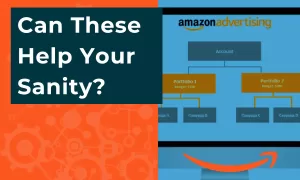Ready To Sell On Amazon? The Amazon Store Blueprint For Brands (For DIY or Hiring)

Ready to sell on Amazon. You’re in the right place!
With this Blueprint you have what you need to knowledgeably hire or take your business to the next level DIY-style with an Amazon store.
Jump To Section
Introduction:
At Ecom Optimization, we understand that launching your first Amazon store can be a daunting task. With so many factors to consider, it’s easy to get overwhelmed. That’s why we’ve put together this comprehensive guide to help you launch your first Amazon store in just 7 easy steps.
Disambiguation:
While the term Amazon store and Amazon storefront are used loosely to describe having an Amazon presence, there is a specialized feature offered by Amazon called your Amazon Store, this is a resource open exclusively to branded sellers on Amazon. This article discusses your Amazon presence. If you are looking for information about Amazon Storefronts, check out our article that discusses Amazon Storefronts in depth.
Amazon Store Blueprint For Brands
This Amazon Store Blueprint for Brands is designed to help businesses create and optimize their presence on the Amazon marketplace. Whether you’re new to selling on Amazon or looking to improve an existing storefront, this blueprint provides step-by-step instructions and best practices that can be tailored to fit your specific needs.
Whether you prefer a DIY approach or want to hire an expert team to set up and manage your store, this resource gives you the key steps that need to be applied regardless of which path you choose.
For those who opt for a more hands-on approach, this blog contains numerous detailed tutorials on how to set up an account, create listings, track metrics, and more.
And for those who prefer outsourcing these tasks altogether – either partially or entirely – here is an article on finding reputable third-party providers.
How to set up an Amazon store in 7 steps...
Step 1: Determine Your Amazon Category
The first step to getting access to Amazon’s 197 million monthly users is determining which product category your branded product belongs to. Interestingly enough, most products have the potential to sell in multiple categories on Amazon. However, it is important to note that there are advantages and disadvantages associated with each category.
For instance, certain product categories allow reviews to be propagated to the parent listing. This means that if one of your products attracts tons of positive reviews, these ratings will show up on the parent listing as well. As a result, your product’s overall review count will appear more substantial than if those reviews are hidden. Conversely, other categories do not permit this feature which can make it appear as though popular products are unpopular since they do not propagate all ratings upwards.
Taking time to determine which product category suits your brand best requires a considerable time investment or expert advice. For a DIY solution, consider using Amazon’s Product Classifier to experiment with category options. Find the right category and you’ll be able to capitalize on the platform’s best-selling advantage while creating a solid foundation for future sales growth.
Step 2: Register for an Amazon Seller Account
Once you’ve determined your product niche, it’s time to register for an Amazon seller account. This will allow you to sell products on Amazon and manage your store.
To register for an Amazon seller account, go to the Amazon Seller Central website and follow the registration process. You’ll need to provide basic information about yourself and your business, as well as a valid credit card for billing purposes.
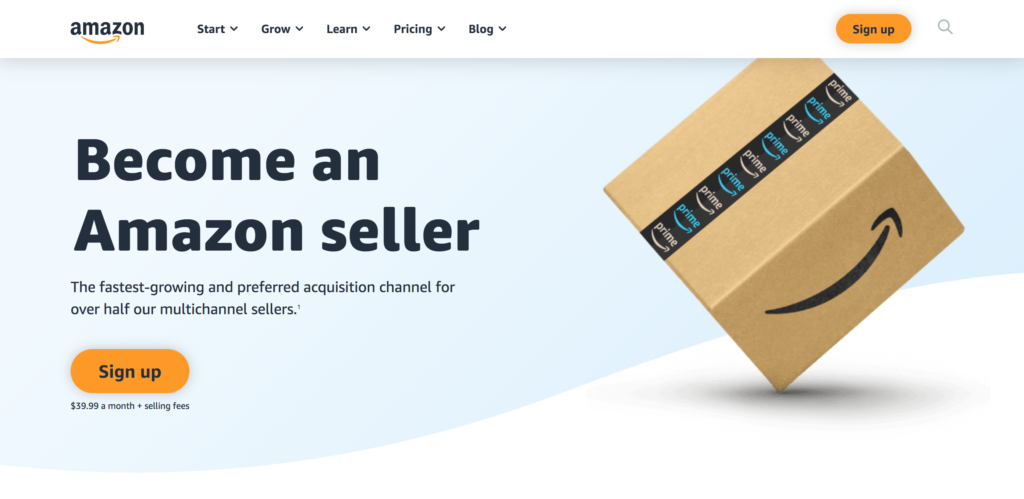
Step 3: Choose Your Fulfillment Method
The next step is to choose your fulfillment method. You can either fulfill orders yourself (known as Fulfillment by Merchant or FBM) or use Amazon’s fulfillment service (known as Fulfillment by Amazon or FBA).
FBM is a good option for businesses that want to retain control over their fulfillment process. FBA is a good option for businesses that want to take advantage of Amazon’s logistics, competitive shipping rates, and customer service.

Step 4: Set Up Your Amazon Store
Now it’s time to set up your Amazon store. This is where you’ll create product listings, manage inventory, and handle customer service.
To set up your Amazon store, log in to your Amazon seller account and follow the setup process. You’ll need to provide information about your products, including images and descriptions.
Note: As stated earlier, the term Amazon store and Amazon storefront are loosely used to describe having an Amazon presence. However, there is a specialized feature offered by Amazon called an Amazon Store, this is a resource available exclusively to branded sellers on Amazon.
Step 5: Optimize Your Product Listings
Product listings are the heart of your Amazon store. You need to optimize your listings for search engines and customers. Use relevant keywords in your product titles, descriptions, and bullet points. Make sure to include product images, copy, and videos that showcase your products and stir an emotional response.
Optimizing your product listings goes beyond just using tools like Jungle Scout, Helium 10, or crafting high-quality images and writing detailed descriptions of your products. Ultimately it there is a human involved in buying. So, while keywords are important, spending the time crafting images and copy that speaks to the emotional drives of those Credit Card Carrying Humans is the way to win on Amazon.
Step 6: Promote Your Amazon Store
Promoting your Amazon store is important for driving traffic and sales. There are several ways to promote your store, including Amazon PPC ads, social media marketing, and influencer marketing.
To promote your Amazon store, consider using Amazon PPC ads to target keywords and increase visibility. You can also use social media to drive traffic to your store and collaborate with influencers to promote your products.

Step 7: Monitor Your Performance and Adjust Your Strategy
Finally, it’s important to monitor your performance and adjust your strategy accordingly. Use Amazon’s performance metrics to track your sales and adjust your pricing, promotions, and product listings as needed.
To monitor your performance, use Amazon’s Seller Central dashboard and third-party tools like Jungle Scout and our favorite here at Ecom Optimization, Seller Labs, which allow you to track your sales, reviews, and customer feedback. Use this information to improve your strategy and grow your Amazon sales.
Conclusion:
Launching your first Amazon store doesn’t have to be overwhelming. If you’re serious about succeeding as an Amazon seller – whether as an individual brand owner or part of a larger organization – then an Amazon Store is an essential first step to selling the world’s largest e-commerce platform today (Amazon).
By following these 7 easy steps, you can set up a successful Amazon store and start selling your products to millions of customers worldwide.
At Ecom Optimization, we’re here to help you every step of the way.
FAQ:
Q: What are the benefits of having starting an Amazon store?
Answer: Having an Amazon store can give you access to a vast customer base, increase your sales, and improve your brand recognition.
Q: What are the prerequisites for launching an Amazon store?
Answer: To launch an Amazon store, you need to have a registered Amazon seller account, a product to sell, and a basic understanding of Amazon’s rules and policies.
Q: How do I set up my Amazon store?
Answer: You can set up your Amazon store in seven simple steps: register for an Amazon seller account, choose your store name, select your product categories, customize your storefront, upload your products, optimize your listings, and launch your store.
Q: What are the best practices for optimizing my Amazon store?
Answer: To optimize your Amazon store, you should focus on creating emotionally compelling product descriptions, using high-quality images, pricing your products competitively, and managing your inventory effectively.
Q: How do I promote my Amazon store?
Answer: You can promote your Amazon store by running Amazon PPC campaigns, using social media, creating email marketing campaigns, and optimizing your product listings for search engines.
Q: How do I handle customer reviews and feedback?
Answer: You should monitor customer reviews and feedback regularly and respond to them promptly and professionally (Brand Registry required). Also, use the feedback you receive to improve your products, services, and marketing as well as to provide a better customer experience.
Q: What are the common mistakes to avoid when launching an Amazon store?
Answer: Common mistakes to avoid include launching your store without sufficient preparation, failing to optimize your product listings, ignoring customer reviews and feedback, and not managing your inventory effectively.
Q: How do I handle returns and refunds on my Amazon store?
Answer: Amazon has clear processes for managing returns and refunds and communicates the policies clearly to customers. This pre-built system makes it easy for you as a brand owner, and easy for customers to return products and process refunds promptly to maintain a positive customer experience.
Take the Next Step Toward Unlocking The Power Of Amazon
If you’re looking to get more money from your Amazon efforts, hiring an expert is your best bet. An Amazon Account Management Agency will work with you on so much more than just XXX.
Daily management covers optimization of your ad campaigns, decreasing your advertising cost of sales (ACoS), and boost Sales Conversions, all while taking advantage of Amazon’s highly-effective Enhanced Marketing to grow Organic Attraction.
In other words, if you sell on Amazon (or want to) you can’t afford to not be leveraging experienced Account managers to your benefit.
ECOM OPTIMIZATION Amazon Account Management can help you to build an effective strategy that aligns with your unique brand needs.
Using a hands-on, human-led approach, we’ll help you get more from your Amazon sales channel, so you can enjoy more growth for your business in less time.
Ecom Optimization Amazon Account Management is here to Help
Ecom Optimization is a full-service Amazon Account Management Agency. Our team consists of specialists in all areas of Amazon optimization and management.
When you look at the many ways that Ecom Optimization Account Management can help you grow your brand on Amazon, you’ll see why selling on Amazon becomes headache-free with Ecom Optimization: