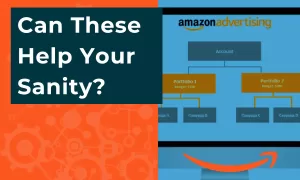Amazon SEO-Optimized Reviews: The Secret Weapon for Boosting Amazon Rankings Revealed!

As an Amazon seller, you want your product to rank high on the platform’s search results. One effective way to achieve this is through Amazon SEO-optimized reviews. These reviews are important for both social proof and improving the product’s ranking on Amazon’s A10 algorithm. In this blog post, we’ll discuss what Amazon SEO-optimized reviews are, why they matter, and how to get them.
Key Takeaways
- The article discusses the importance of reviews in Amazon SEO and how to optimize them.
- Strategies for obtaining more reviews are covered, including using follow-up emails, incentivizing customers, and leveraging social media.
- Use customer feedback to improve product listings’ SEO.
- Avoid keyword stuffing, instead use natural language and genuine reviews.
- Amazon’s Vine program is discussed as a method to obtain reviews from verified customers.
Table of Contents
What are Amazon SEO-optimized reviews?
Amazon SEO-optimized reviews are customer reviews that contain specific keywords or phrases that are relevant to your product. By including these relevant keywords in your reviews, you can improve your product’s visibility on Amazon’s search engine results page (SERP).
Why do Amazon SEO-optimized reviews matter?
Amazon SEO-optimized reviews help in 3 ways.
The search and buy lets the A10 algorithm know that your product is valuable for the targeted phrase.
The relevant keywords in the reviews improve the keyword density of your listing
The additional SEO value improves the product’s visibility on Amazon.
When customers search for a product on Amazon, the search engine algorithm looks at various factors, including product title, description, and reviews, to determine which products to display on the SERP. By including relevant keywords in your reviews, you can increase the chances of your product appearing on the first page of search results.
How to get Amazon SEO-optimized reviews?
Getting Amazon SEO-optimized reviews requires some effort on your part (and the part of some volunteers), but it’s worth it in the long run.
Before you begin, you will need to invite friends and family to help you out with some Amazon SEO-optimized reviews. Then you will assign each volunteer a keyword to be used for the review. For those who volunteer, here are the exact steps:
Step 1: Make sure to log in to a US-based Amazon Prime account with a minimum of five purchases made with Prime.
Step 2: Go to Amazon and search for your the assigned keyword.
Step 3: Click on two or three random listings before landing on the product listing to be reviewed.
Step 4: Purchase the product to be reviewed at full price.
Step 5: Wait for two to three days before leaving a review.
Step 4: Leave an Amazon SEO-optimized review that contains the relevant keywords or phrases.
How To Ask For Amazon Reviews
Here is a simple script that you can send to your email list to ask for reviews:
Hey [name] we’re about to launch our awesome [Product] onto Amazon.
As you may know, this is a family business up against some big cooperate giants, which is why I am reaching out to you personally. I need your help. One of the best shots we have at competing with those giants is to have Amazon reviews from great friends like you.
If you have a US-based Amazon Prime membership (it must be a Prime membership), and you have made a minimum of 5 purchases, you can really help us out
Are you willing?
If so, follow the instructions below.
Thank you so much!
Instructions:
STEP 1: Go to Amazon
STEP 2: Type in this phrase: _____________________________________
STEP 3: Visit some competitors’ listings on the way (this is critical, so Amazon doesn’t think you’re a ‘bot)
STEP 4: Scroll through and find the [Product]. (you will know because of the logo on the listing).
STEP 5: Simply purchase the product you want from the available options.
OPTIONAL: Request your reimbursement by replying to this email and asking for reimbursement – I will be cheerfully give to you.
STEP 6: Leave Your Review (After You Receive Your [Product])
Go to Amazon > Click on “Your Account” > select “Your Orders”
Find your order
Click “Write a Product Review” then write your Product Review.
Please be sure to use the Keyword (assigned in your email while writing your review in your natural style.
If you use the Keyword in both the title and the body of your review, the Amazon algorithm will notice it and give us a shot at ranking for that keyword.
Select the Star Rating (by the way, 5-stars is acceptable, 1 is bad – sorry we’ve had to clarify this for others before)
Click “Submit”.
Finally, copy the first few words of your review, and reply to this email.
If you can’t use your product, please pass it along to a friend or family member who can.
How to use a keyword naturally in the review and the review title
When using keywords in a review make sure fit naturally into the text of your review. For example, the following review uses the keyword “Desk Lamp” naturally:
I recently purchased the BrightLamp desk lamp and I have been thoroughly impressed with its performance.
Firstly, the lamp is sleek and modern, making it a great addition to my workspace. The lamp is also adjustable, allowing me to adjust the angle and height to suit my needs.
One of my favorite features of this lamp is the built-in USB port. I can charge my phone or tablet directly from the lamp, without having to search for a free outlet. This has been incredibly convenient for me, as I often have multiple devices that need to be charged at once.
Overall, I highly recommend the BrightLamp desk lamp to anyone who is looking for a high-quality, stylish, and functional desk lamp. Its brightness and adjustable design make it the perfect addition to any workspace.
Additionally, including the target keyword in the title of a review can help draw attention from potential customers and give it more keyword density for better placement search engine results pages (SERPs).
Light up your workspace with one of the best desk lamps I’ve ever owned
To ensure maximum Amazon SEO performance, use the keyword a few times throughout the review but be careful not to overuse them as this may have a negative impact on readability (2 to 3 times is enough).
FAQ
Q: Why do I need a US-based Amazon Prime account with a minimum of five purchases made with Prime?
A: This is to avoid the review mavens who create accounts quickly to do reviews. Amazon has figured out how to root those out and even hurt the sellers who use them.
Q: Can I use any keyword in my review?
A: No, you need to use the specific keyword or phrase provided to you by the seller. This is to target specific keywords that the seller wants to rank for.
Q: How many relevant keywords should I include in my review?
A: Typically, the seller will provide you with one or two keywords – one to use in the title and one to use in the body of the review.
Q: Do I have to give a positive review?
A: No, you can give an honest review of the product. However, it’s important to ensure that your review is helpful to other customers and contains the relevant keywords.
Conclusion:
SEO-optimized reviews can help boost your product’s visibility on Amazon and increase your sales. By following the steps outlined above, you can help your product rank higher on the platform’s SERP and improve your chances of success as an Amazon seller.