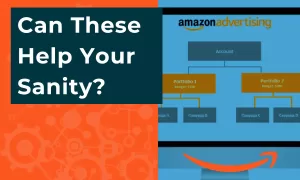How Fast Can You Set Up Your Amazon FBM Listing? (7-Minutes Step-By-Step)

If you are looking to set up a new FBM (Fulfillment by Merchant) listing, you are in the right place!
In this blog post, we will walk you through the steps to set up your Amazon FBM listing in just 7 minutes.
You have two options on how to proceed. The first is the video, and the second is the written instructions below.
Table of Contents
The 7-Minute Tutorial...
In the video, Sean Farrington gives you the fastest method to create a new merchant-fulfilled (FBM) listing from an existing FBA listing on Amazon in just under seven minutes.
If you would rather read than watch, check out the exact steps below…
How to Set Up Your Amazon FBM Listing in Just 7 Minutes - Step By Step
Step 1: Create Your Amazon Seller Account
If you don’t have an Amazon seller account yet, head to the Amazon Seller Central website and sign up for an account. It’s free to create an account, but Amazon charges a referral fee for each sale you make on their platform.
Step 2: List Your Products
Once you’ve set up your seller account, it’s time to list your products. Go to the Inventory tab on the Seller Central dashboard and click on “Add a Product.” You can either search for your product by its name or enter its details manually.
Step 3: Choose Merchant Fulfilled
After you’ve listed your products, scroll down to the “Offer” section and select “Edit.” Here, you’ll see the fulfillment options: Fulfilled by Amazon or Merchant Fulfilled. Choose the Merchant Fulfilled option.
Step 4: Set Your Shipping Settings
Once you’ve selected Merchant Fulfilled, you’ll need to set up your shipping settings. You can either use Amazon’s shipping templates or create your own. Make sure to include your shipping costs in the price of your products.
Step 5: Set Your Price
After you’ve set up your shipping settings, it’s time to set your price. Make sure to consider all the costs, such as shipping, Amazon fees, and packaging materials, when setting your price.
Step 6: Optimize Your Product Listing
To make sure your product listing stands out, optimize it with high-quality images, a detailed product description, and relevant keywords.
Step 7: Publish Your Listing
Once you’ve completed all the steps, it’s time to publish your listing. Congratulations, you’ve set up your Amazon FBM listing in just 7 minutes!
Conclusion
Setting up your Amazon FBM listing is a quick and easy process that can help you start selling on Amazon with minimal upfront costs. By following these steps and optimizing your product listing, you can increase your chances of success on the platform.
FAQ
Q: How much does it cost to sell on Amazon FBM?
A: Amazon charges a referral fee for each sale made on its platform. The fee varies depending on the category of the product you’re selling.
Q: What are the advantages of using Amazon FBM?
A: With Amazon FBM, you have more control over your shipping and inventory, and you don’t have to pay for storage fees. Plus, you can start selling on Amazon without having to meet the minimum inventory requirements of FBA.
Q: What are the disadvantages of using Amazon FBM?
A: With Amazon FBM, you’ll need to handle the shipping and customer service yourself. This can be time-consuming and may require more resources than using FBA. Additionally, your products may not be eligible for Amazon Prime, which can impact sales.